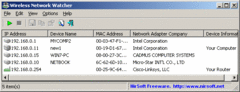If you live in a community of neighbors or whatever you have the slightest suspicion that someone may be accessing your local network, nothing better than opting for Wireless Network Watcher.
After installation, you can perform network scans as often as you like. To do this, simply click on the Play button or press the F5 key. This way, Wireless Network Watcher will show you all those devices that remain connected to your local network, regardless of whether you have Ethernet or Wi-Fi. The data shown are, apart from the corresponding device name, its MAC address and IP address.
If the scan shows that there are one or more intruders on your local network, you can block them by recording their IP address in your router's configuration. The data you have obtained with each scan can be exported in numerous formats for your convenience.
show more
- Download Wireless Network Watcher 2.26 Download